As there is no use of Special Symbols in Tsumino, You may be thinking "how would exclude tags Tags in Tsumino?"
Well, there is a Way to exclude tags i.e. via Advanced Search.
 |
| Advanced Search option |
Steps to exclude a Tag via Advanced Search:
Step 1: Go to Advance Search, you will see the following screen.
 |
| First view of Advanced Search |
Step 2:
Lets consider an example of tags which we want to exclude
Exclude Tags --> scat, moral degradation
Exclude category --> game cg
Include tags --> Anal, Big ass, Huge Breasts.
To Exclude tags, you will first need to tick mark the exclude check box button shown below
 |
| Tick the Exclude Check Box |
Step 3: Click on the Drop down button above the Tick-marked Exclude check box button --> select the desired choice(I want to exclude scat tag so I will tag).
 |
| Selecting the type before excluding the tag |
Step 4: Type "Scat" in the text box and select "scat" from the appeared drop down list.
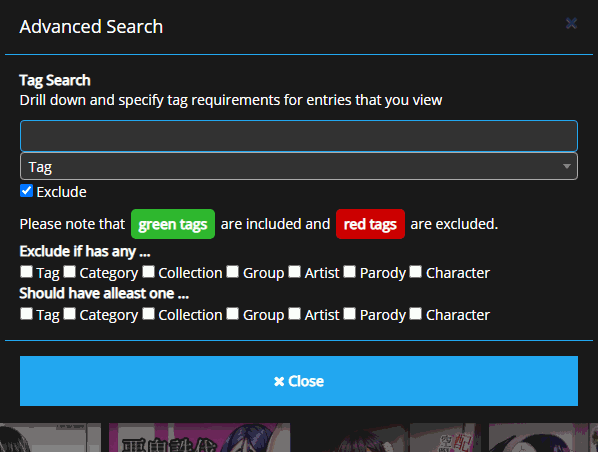 |
| Excluding Scat Tag |
Similarly, add "moral Degradation" and "game cg".
 |
| Change tag --> category via Drop down to exclude Game cg |
Step 5: To add "anal","big ass","huge breasts", untick the exclude and follow the same procedure for adding tags.
 |
| When all the tags are added |
Step 6: Close the window and you will see the Results.
Note: If you want few tags that needs to be permanently omitted rather than doing excluding tags again and again via advanced search, check the Profile Setting Post.
This Ends "how to exclude tags in Tsumino"


0 comments:
Post a Comment