Everyone has their own way of searching and excluding tags.You will not change if someone suggest a new method.you will be like↓
 |
Well, that goes same for me as well, if someone is suggesting me to change my methods of searching.
But, here is way that i feel that is most Efficient while searching hentai manga in Tsumino
Consider, you want to know which manga contains "scat" before actually opening the hentai manga.(I am only taking one tag but there can be list of tags).You will definitely not write 100's of tags in Advanced search every time you open Tsumino. This can be done via profile setting (manage tags option).
 |
| Managed Tags overview in profile |
 |
| An advance "hate" alert |
Note: there is also a "Loved tags" section in Tsumino which highlights Hentai manga same as "hated".
Now for rest of the part, for excluding tags use "Advanced search" and for including tags use Search test box.
 |
| Exclude Tags --> Advanced Search, Include Tags --> Search Bar |
So, this is how, one can efficiently search, filter and get notified opening a dangerous manga in Tsumino.
This Ends "How to Efficiently search in Tsumino"
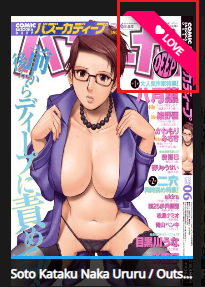
0 comments:
Post a Comment